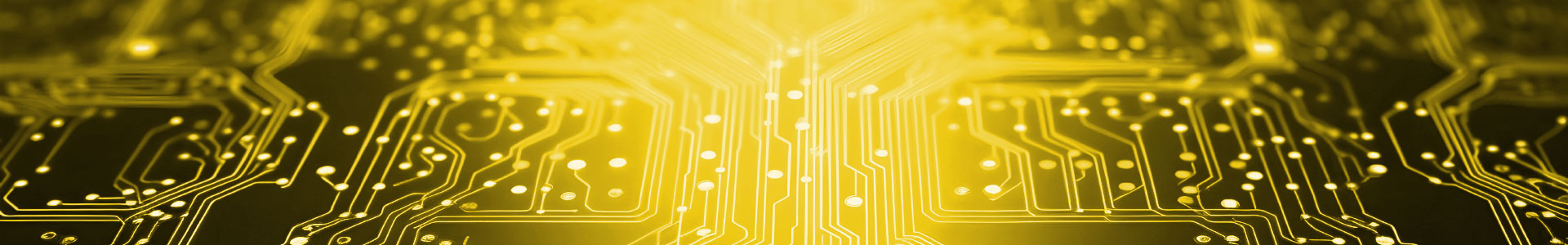Altium Designer Fundamentals Course
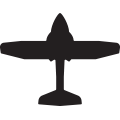
Altium Designer Fundamentals Course
Duration: 3 days
Language: English
Location: Online Training - German Time (via Zoom)
Course fee per participant: EUR 2.270 (VAT included)
What is included in the course fee:
• Training materials
The "Altium Designer Fundamentals" course provides a comprehensive introduction to the world's leading EDA software for electronic circuit development and PCB design - Altium Designer®.
Further information
This course is designed for professional developers looking to enhance their skills in the field of PCB development, whether you're a beginner, transitioning from other software, or simply seeking a refresher. The course imparts valuable knowledge for your day-to-day use of Altium Designer®.
Throughout this course, you will be guided step by step through the fundamentals of Altium Designer®. You'll learn how to configure the program, explore the user interface, and make use of essential features and tools. The course covers basic concepts required for creating schematics and PCB layouts, including library creation, component placement, routing techniques, and the generation of production data.
During the course, you'll have the opportunity to conduct practical exercises to deepen your understanding and solidify your skills. You will learn to create your own project, design schematics, create and place components, and optimize PCB layouts. Additionally, you'll be taught best practices for troubleshooting and ensuring the functionality and reliability of your designs.
Course Content Includes:
- Overview of the Altium Designer® interface and features.
- Understanding the key panels and their functions
(Projects Panel, Properties Panel, Components Panel, Schematic Library Panel, PCB Library Panel, etc.).
- Understanding the key panels and their functions
- Setting up a new project and organizing project files.
- Schematic sheets, PCB documents, Draftsman documents, and Outjob files.
- Customizing settings and options to suit individual needs.
- All significant options related to the PCB project (Project Options).
- All Altium Designer® system settings (DXP Preferences).
- Creating and editing schematics.
- Setting up schematic sheets.
- Creating schematic symbols.
- Placing components from custom and external libraries.
- Wiring the schematic.
- Using net labels, power ports, ports, and buses.
- Annotation in the schematic.
- Tips and tricks for navigating between schematics and PCB layouts.
- PCB layout design.
- Creating PCB footprints for components.
- Defining the PCB outline and design rules.
- Placing components on the PCB.
- Routing traces.
- Design rule check and optimization:
- Specifying design rules and conducting design rule checks.
- Fine-tuning the layout and troubleshooting.
- Optimizing the layout for peak performance, reliability, and Design for Manufacturing (DFM).
- Generating manufacturing data for the PCB and assembly.
- Creating bills of materials (BOM) and documentation.
- Preparing data for production and manufacturing.
- OPTIONAL - Creating templates (Schematic Template, BOM Template, Outjob Template)
Note: The exact scope and order of course content may vary depending on the course duration and participant needs. You are also welcome to bring your individual questions to the course, and we will address them during the training.
In addition, you will receive:
- A comprehensive digital training guide, allowing you to revisit exercises as needed.
- All examples and practice exercises from the training as Altium project files (including sample templates for schematic sheets, bill of materials, Outjob files, etc.).
- A basic set of DXP Preferences (global Altium Designer settings) along with digital documentation. You can complement these "base settings" with your individual preferences.
- A digital participation certificate.
By the end of the course, you will be familiar with the fundamental features of Altium Designer® and be able to create your own projects, design schematics, and develop PCB layouts. You will have a solid understanding of best practices and techniques for creating high-quality, functional PCB designs.
Discover the fundamental skills of Altium Designer® and open up a world of possibilities for electronic circuit development and PCB design. Seize the opportunity to enroll in the "Altium Designer Fundamentals" course today and embark on your journey into the professional world of PCB design.